At first I was a little confused how I would use this app as I thought I had nothing to share. Later I got the courage and started searching on Google.
First we need to open an account like any other application. You can register by Email if you want to make the process easier. Then you need to enter some information about schooling and where you live. Of course some data is optional and you can skip it.
After all these procedures are over, you will be on the main page, but do not be confused!
This application helps you with everything by drawing up tables with different notes and instructions.
I opened my first group as a "Student" and named it "ELT" just like my new blog. You can choose if you would like the newly formed group to be private or public. I made my group public as the chances of being visited by more people are higher.
Also, if you press the three dots on the side of your group, you will get the code that you can share with your friends or different people. These groups aim is to organize and share multiple topics. They can be scholar or social topics, it depends on the audience you have in your group. I really like this app and would recommend it as my friends recommended it to me.

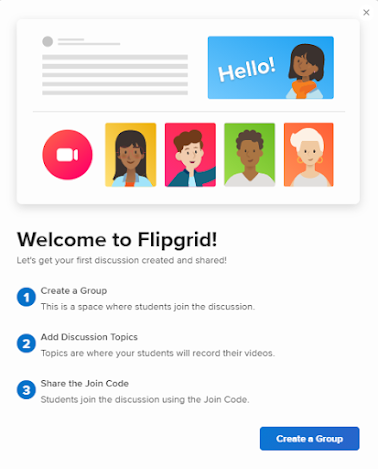


Comments
Post a Comment